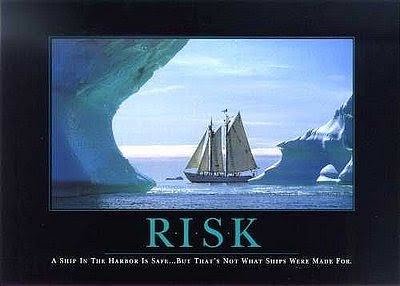Many of my students, and, if I can be honest, me, have been feeling somewhat discouraged lately about the availability of adequate computer access at our school. This post is NOT going to be one of complaint, but rather of innovation and a strong display of just how important technology is to my students. However, I must set the scene, just briefly. We are a small school of under 200 students K-12. We have one computer lab with 21 computers and a laptop cart with roughly 18 computers. The computer lab is nearly book solid every afternoon with various computer classes for all the grades. The laptop cart does not contain enough laptops for my LA 8/9 split class that I only have in the afternoons, and with the number of kids doing a variety of correspondence courses, our 18 laptops quickly dwindle to insufficient numbers for my other classes as well. I'll just quickly mention the bitter distaste my students in the afternoon have for using the laptops when the computer lab is in full operation as well, because of the snail's pace everything moves. In addition, our laptop policy is getting burdensome as students continue to make matters worse through continued vandalism (missing keys, wrecked track pads, colouring on the computers, etc.) But, this isn't about complaints. . .
I continue to encourage technology despite these issues, and try to assure students that the tech problems are somehow connected to the school/PWSD and that my personal laptop (used daily at the school for the last two years) operates just fine, as do the countless businesses that run networks of computers.
This insistence has led many students to question the feasibility of using their own personal devices at school. I remind them that I have begged them many times to bring their laptops and ipads with them (with parent permission of course, and a lock on their locker). But few have access to these devices. What an overwhelming majority do have though are iPods and iPhones. Since the beginning of last year, when our school policy was finally reversed, students have been using these devices. But mostly as a dictionary or thesaurus or other trivial conveniences. Since our last CofP meeting, I have been trying to use these handhelds for better purposes: QR Codes and Todaysmeet being two that come quickly to mind.
Over the last week and a half though,with increased tech issues at the school, higher than normal demand for the tech, and continued headaches from students who come to class needing to "print their homework" (and expecting to waste 15 minutes of class doing it) our frustration has boiled over. The key here though is that students have had enough of it. I'm not sure where all the sparks have come from exactly, but in more than one of my classes recently, students have been wishing their handhelds could do more. And that's when I seized my opportunity. I told them their handhelds could do more, it was just a matter of learning some new, very easy to use apps, and to spend a bit of money.
Dropbox has become one of my favourite cloud technologies. I still like G-Docs, but Dropbox does certain things better, in my opinion. Dropbox allows you to store any type of file (that I know of) to an online account--2 GB free with the opportunity to get more. Unlike Google Docs, you do not create these files online. The site does allow sharing/collaboration of files, though, which I am using with a couple students now to "hand in their work" as a trial to becoming more "paperless" next year. It's also a free app for your iPhone and iPod. This isn't a Dropbox promo either but it is necessary to have an app like this to use the next app I'll mention. If you do care to check it out, it does have some similarities and benefits to/over G-Docs and Moodle, and I hope to be using all three next year on a more regular basis. (Use this URL for signing up for Dropbox and each of us will get .25 GB more free space--then use your own referral link for your students so you have the space to handle them all handing in their work this way: http://db.tt/QLvQxle
The uses of Dropbox, however, are reduced, for handheld devices, without a word processor working in tandem with it. Enter Docs To Go. Over the last week and a half I have had roughly 20% of my students purchase the Docs To Go app for their handheld. This app is quite amazing: it lets you create, email, open email attachments, and edit a variety of file types, including: Word, PowerPoint, Excel, and PDF (view only). And yes, you can upload and download to/from Dropbox and Google Docs, as well as connect to a desktop via WiFi. This does not support iWorks programs, only Microsoft office, though, from what I can tell, it is not affiliated with Microsoft (but what do I know?). I do know that, while it does an amazing job, it isn't perfect in it's formatting and does have fewer options available. Students, however, are loving the fact that they can research on their handheld, create a document on their handheld, and hand it in . . . on their handheld, without concerns about computer availability or speed issues. For some students, it has even solved a lack of computer access at home and allowed them to do digital work they knew that used to have to do by hand because they couldn't get "dad's work laptop" at home that night to finish what they start at school. They love that they don't need to email docs or use a flash drive (when working in tandem with Dropbox). It's also engaged students in note taking that some of these kids just wouldn't do before. The drawback, or at least my perceived drawback, though it doesn't seem to have been an issue for students, is that that app costs $17 (for the premium version--which, in my opinion, you are better off getting over the $10 version). I was concerned this would be a big issue, and gave a nice speech warning kids not to get in trouble at home for spending this money, but my students were excited to have the option, convenience, and engagement that these apps allow.
Now that I've rambled on and on, I will be the first to admit that there are issues with using handheld devices in the classroom, but I compare them to the kids who sit and daydream. If they don't want to work, they won't. In reality, it's been the kids who I normally expect not to do their work who are the first ones now ready to hand it in. They are excited that a teacher has recognized and accepted the tool they have in their hands a large part of the day.
This topic leads me to question why this isn't encouraged more in classrooms. As I continue to fume privately (mostly) that we don't provide a computer per kid--I'd love to see an ipad designated to each of my students for an increase in school fees to cover the cost over 3-4 years--handhelds will be my focus.
How about you? Any thoughts? I realize that these two apps are pretty boring, but writing is a key component of ELA. I do continue to look for new ways to use handhelds. Can handhelds be utilized in your subject areas? Would it make a difference? Do you have concerns? There are certainly more concerns than the one I've hinted at above. Let's chat.